Designing and Programming CICS Applications - Helion
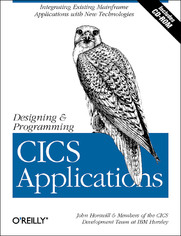
ISBN: 978-14-493-1303-6
stron: 414, Format: ebook
Data wydania: 2000-07-31
Ksi─Ögarnia: Helion
Cena ksi─ů┼╝ki: 139,00 z┼é
CICS is an application server that delivers industrial-strength, online transaction management for critical enterprise applications. Proven in the market for over 30 years with many of the world's leading businesses, CICS enables today's customers to modernize and extend their applications to take advantage of the opportunities provided by e-business while maximizing the benefits of their existing investments.Designing and Programming CICS Applications will benefit a diverse audience. It introduces new users of IBM's mainframe (OS/390) to CICS features. It shows experienced users how to integrate existing mainframe systems with newer technologies, including the Web, CORBA, Java, CICS clients, and Visual Basic; as well as how to link MQSeries and CICS.Each part of Designing and Programming CICS Applications addresses the design requirements for specific components and gives a step-by-step approach to developing a simple application. The book reviews the basic concepts of a business application and the way CICS meets these requirements. It then covers a wide range of application development technologies, including VisualAge for Java, WebSphere Studio, and Visual Basic. Users learn not only how to design and write their programs but also how to deploy their applications.Designing and Programming CICS Applications shows how to:
- Develop and modify existing COBOL applications
- Become familiar with the CICS Java environment and write a simple Java wrapper for a COBOL application
- Develop a web front end using servlets, JSP and JavaBeans.
- Link the web front end to an existing COBOL application using CORBA
- Write a Visual Basic application to develop a customer GUI
- Link an existing COBOL application using a CICS Client ECI call
- Develop a Java application using Swing as an MQSeries Client
- Use the MQSeries-CICS bridge to access an existing COBOL application
Osoby które kupowały "Designing and Programming CICS Applications", wybierały także:
- Jak zhakowa 125,00 zł, (10,00 zł -92%)
- Biologika Sukcesji Pokoleniowej. Sezon 3. Konflikty na terytorium 125,00 zł, (15,00 zł -88%)
- Windows Media Center. Domowe centrum rozrywki 66,67 zł, (8,00 zł -88%)
- Podręcznik startupu. Budowa wielkiej firmy krok po kroku 93,75 zł, (15,00 zł -84%)
- Ruby on Rails. ─ćwiczenia 18,75 z┼é, (3,00 z┼é -84%)
Spis tre┼Ťci
Designing and Programming CICS Applications eBook -- spis tre┼Ťci
- Designing and Programming CICS Applications
- SPECIAL OFFER: Upgrade this ebook with OReilly
- A Note Regarding Supplemental Files
- Preface
- The Books Audience
- Organization of the Book
- About the CD-ROM
- Conventions in This Book
- How to Contact Us
- Acknowledgments
- I. Introduction to CICS
- 1. Introduction
- The Essentials of a Business Application
- Division of Responsibilities
- Lifecycle Requirements
- Technical Requirements
- Business Applications as Creators of Value
- Using CICS for Business Applications
- Examples of Business Applications That Use CICS
- The Essentials of a Business Application
- 2. Designing Business Applications
- The Heart of a Business Application
- Components
- Business logic components
- Presentation logic components
- Component interfaces
- A note about traditional CICS applications
- Transactions
- Limitations of ACID transactions
- Error Handling
- The need for a methodical approach
- Components
- How CICS Can Help the Application Designer
- CICS Transactions
- CICS Programs and Linking
- Synchronous calling between programs
- Asynchronous calling between programs
- Calling CICS programs from non-CICS programs
- Defining resources
- Working with MQSeries
- Error Handling Facilities
- Security
- Transaction security
- Resource security and command security
- Other Services for the Application Designer
- Developing the Components of a Business Application
- Design
- Programming
- Test and Debug
- Deployment
- Whats Next
- The Heart of a Business Application
- 3. Introducing the Sample Application
- The Business Case
- The IT Requirements
- The Cross-Functional Team
- The Design of the Sample Application
- The Initial Architecture
- Whats Next
- The Business Case
- 1. Introduction
- II. The COBOL Business Logic Component
- 4. Designing the Business Logic
- Understanding What COBOL Components Need to Do
- Looking at the Data Structure
- Assessing Restrictions
- Estimating the Workload
- Summary
- Incorporating CICS Design Guidelines
- Using Resources Efficiently
- Shared resources
- Single-user resources
- Maintaining File Integrity: Using Locking
- Handling Errors
- Categories of errors in a CICS transaction
- Using Resources Efficiently
- Handling Data
- The Account File
- The Name File
- The Locking File
- Recovery Requirements
- Designing the Individual Functions
- Creating, Reading, Updating, and Deleting Account Records
- Reading a record
- Browsing Records
- Error Processing
- Creating, Reading, Updating, and Deleting Account Records
- Mapping the Functions to CICS Programs
- Looking at the Business Logic Programs
- The Create, Read, Update, and Delete Backend Progam (NACT02)
- The ABEND/Error Handler Program (NACT04)
- The Name Browse Backend Program (NACT05)
- Summary
- Understanding What COBOL Components Need to Do
- 5. Programming the COBOL Business Logic
- Writing CICS Programs in COBOL
- Invoking CICS Services
- Differences from Standard COBOL Programs
- Handling Files
- READ Commands
- Using the READ Command in the Sample Application
- Browsing a File
- Starting the browse operation
- Reading the next record
- Finishing the browse operation
- Using the browse commands in the sample application
- Write Commands
- Rewriting a file record
- Adding (writing) a file record
- Deleting a file record
- Using the write commands in the example application
- Errors on file commands
- Other File Services
- Saving Data: Using a Scratchpad Facility
- Affinities
- Controlling Programs
- Associating Programs and Transactions
- Commands for Passing Program Control
- The LINK Command
- The XCTL Command
- The RETURN Command
- The COBOL CALL Statement
- Subroutines
- Examples of Passing Control and Data Between Programs and Transactions
- Communicating Between Transactions in the Sample Application
- Accessing the COMMAREA in the called program
- Examples of EXEC CICS RETURN use
- Errors on the Program Control Commands
- Abending a Transaction
- Other Program Control Commands
- Queuing Facilities: Temporary Storage and Transient Data
- Temporary Storage
- Transient Data
- The EXEC CICS WRITEQ TD Command
- The EXEC CICS WRITEQ TD command as used in the NACT04 program
- Handling Errors
- The EXEC CICS ASSIGN Command
- The EXEC CICS ASSIGN command as used in the NACT04 program
- The EXEC CICS INQUIRE PROGRAM Command
- Description
- Browsing
- The EXEC CICS INQUIRE PROGRAM as used in the NACT04 program
- The EXEC CICS DUMP TRANSACTION Command
- EXEC CICS DUMP TRANSACTION as used in NACT04
- The EXEC CICS SYNCPOINT ROLLBACK Command
- The EXEC CICS SYNCPOINT ROLLBACK command as used in the NACT04 program
- The EXEC CICS WRITE OPERATOR Command
- The EXEC CICS WRITE OPERATOR command as used in the NACT04 program
- Other Commands
- The EXEC CICS ASSIGN Command
- Whats Next
- Writing CICS Programs in COBOL
- 4. Designing the Business Logic
- III. The CICS Java Component
- 6. Designing the CICS Java Component
- Background to Java and CORBA in a CICS Environment
- Java in a CICS Environment
- Introduction to CORBA
- CICS IIOP Support
- Understanding What This Component Needs to Do
- Describing a Customer Account Object with IDL
- Design of the CICS Java Component
- Implementing CICS Java Components
- Whats Next
- Background to Java and CORBA in a CICS Environment
- 7. Programming the CICS Java Component
- Tools
- Setting Up Your Development Environment
- Creating and Compiling the IDL Definition
- Writing the Server Implementation Class
- Examining the Methods in the _accountInterfaceImpl Class
- Exporting and Binding the Server Application to the CICS Region
- Creating the CORBA Client
- Creating the Client Program
- Create genfac.ior File
- Creating the RunClient Class
- Testing the Client
- Whats Next
- 6. Designing the CICS Java Component
- IV. The Web Component
- 8. Designing the Web Component
- Understanding What the Component Needs To Do
- Designing the Web Interface
- Designing the Web Server Components
- The Java Servlet
- The JavaBean
- The Java Server Pages (JSP files)
- Why Design It This Way?
- Designing the CORBA Client Implementation
- Whats Next
- 9. Programming the Web Component
- Tools
- Install and Configure a Web Server
- Using WebSphere Studio
- Servlet Configuration
- Building the Web Site
- Programming the Web Server Components
- Creating a WebSphere Studio Project
- Creating AccountBean
- Looking at the coding in AccountBean
- Creating KanDoItServlet
- Creating the Java Server Page File
- Examining the details of the Java Server Page
- Creating the Error JSP File
- Incorporating the CORBA Client
- Modifying KanDoItServlet.java
- Modifying ClientStub.java
- Publishing Your Files
- Testing the Sample
- Whats Next
- Tools
- 8. Designing the Web Component
- V. The 3270 Interface
- 10. Designing the Presentation Logic
- Understanding What the Presentation Logic Component Needs to Do
- IBM 3270 Information Display System
- 3270 Field Structure
- Planning Your 3270 Screen Layout: Using a Menu Screen
- Interface Design Principles
- Incorporating CICS Design Guidelines
- Conversational or Pseudo-conversational Transactions?
- Conversational transactions
- Pseudo-conversational transactions
- Handling Errors
- Conversational or Pseudo-conversational Transactions?
- Designing the Functions
- Understanding What the Presentation Logic Component Needs to Do
- 11. Programming the 3270 Presentation Logic Component
- Defining Screens with Basic Mapping Support (BMS)
- What Is BMS and What Does It Do?
- Defining a Menu Map Using BMS Macros
- The DFHMDF macro: generate a map definition for a field
- The DFHMDI macro: generate BMS map definition
- The DFHMSD macro: generate BMS map set definition
- Rules on macro formats
- Map Definitions for the Sample Application
- Defining the account detail map
- Notes on the Account Detail map
- Defining the error map
- The Mapset
- Symbolic Description Maps
- Copying the Map Structure into a Program
- Notes on DSECTs
- Sending a Map to a Terminal
- The SEND MAP Command
- Using SEND MAP in the sample application
- Positioning the Cursor
- Sending Control Information Without Data
- Receiving Input from a Terminal
- The RECEIVE MAP command
- Finding Out What Key the Operator Pressed
- The EXEC Interface Block (EIB)
- AID byte definitions
- Errors on BMS Commands
- MAPFAIL errors
- Starting Another Task, and Other Time Services
- Starting Another Task
- Retrieving data passed to the START command
- Using the START and RETRIEVE commands in the sample application
- Errors on the START and RETRIEVE commands
- The SEND MAP Command
- Local Printing (NACT03): Requests for Printing
- Whats Next
- Defining Screens with Basic Mapping Support (BMS)
- 10. Designing the Presentation Logic
- VI. The Visual Basic Component
- 12. Designing the Visual Basic Component
- Understanding What the Component Needs to Do
- Designing the Graphical User Interface
- Designing the Log In panel
- Designing the Main Menu
- Designing the Print Function
- Designing the Online Help
- Designing the Data Validation
- Designing Access to and Control of the CICS Application
- Understanding the CICS External Call Interface (ECI)
- Using the ECI
- Initiating the CICS client
- Data Conversion Between the CICS Universal Client and CICS Transaction Server
- Accessing Applications on the CICS Server with Standard CICS Object-Oriented Support
- Using the CICS Client Component Object Module (COM) libraries
- Accessing Applications on the CICS Server Using the VisualAge Interspace API
- Creating the link to the CICS ECI
- Communicating with the CICS application
- Understanding the CICS External Call Interface (ECI)
- Designing Error Handling
- 13. Programming the Visual Basic Program
- Writing the Graphical User Interface
- Implementing the Print Function
- Implementing the Online Help
- Implementing the Data Validation Code
- Accessing Applications on the CICS Server
- Handling Data
- Writing the ECI Component
- Making an ECI link call to CICS
- Handling ECI errors
- Accessing Applications on the CICS Server with the VisualAge Interspace API
- Creating the VisualAge Interspace Service for the NACT02 CICS Server Application
- Testing the VisualAge Interspace Service
- Generating the Visual Basic module for the service
- Incorporating the generated service module into the Visual Basic project
- Coding the required VisualAge Interspace API calls
- Communicating with CICS
- A Digression About TCP62
- Configuring the Application
- Configuring CICS Transaction Server for OS/390 for TCP62
- Configuring VTAM for OS/390
- Handling Data Conversion
- Configuring the Windows NT HOSTS File on the Client
- Configuring the CICS Universal Client
- Testing the TCP62 Connection
- Running the ACCT Application
- Whats Next.
- 12. Designing the Visual Basic Component
- VII. CICS and MQSeries
- 14. Designing an Application to Use the MQSeries-CICS Bridge
- Background to MQSeries
- Queue Managers
- How Applications Identify Themselves to Queue Managers
- Opening a Queue
- Putting and Getting Messages
- Messaging Using More Than One Queue Manager
- The MQSeries-CICS Bridge
- When To Use the MQSeries-CICS Bridge
- Designing the Graphical User Interface
- Designing the Java Application
- Configuring MQSeries
- Running CICS DPL Programs
- Why Design It This Way?
- Whats Next
- Background to MQSeries
- 15. Programming the MQSeries-CICS Bridge
- Building the Java GUI
- Coding the Java Application
- Coding the Java Application
- Opening the Relevant MQSeries Queues
- Creating the MQSeries Message
- Adding the CICS Program Name and COMMAREA Fields to the Message Buffer
- Sending the Request Message to the Bridge Queue on MQSeries for OS/390
- Receiving the Response Message.
- Checking for CICS-Related Errors
- Displaying the Relevant Information
- Setting Up MQSeries and CICS
- Define MQSeries for Windows NT
- Starting MQSeries for Windows NT
- Setting Up MQSeries for OS/390
- Setting Up CICS To Use the MQSeries-CICS Bridge
- Defining MQSeries for OS/390 Objects
- Starting Your Channel
- Connecting to MQSeries from Your CICS Region
- Starting the CICS Bridge
- Starting the Listener on OS/390
- Running the Application for the Workstation
- Troubleshooting
- Whats Next
- 14. Designing an Application to Use the MQSeries-CICS Bridge
- VIII. Debugging
- 16. Debugging in CICS
- CICS-Supplied Transactions
- EDF: Execution Diagnostic Facility
- Interception Points
- EDF Displays
- Other Information Displayed
- Useful Techniques with EDF
- EDF Options
- Getting Started
- Examples of EDF Displays
- Program Initiation with EIB
- About to Execute Command
- Command Execution Complete
- Command Sequence for the Browse
- Working Storage
- Task Termination
- Summary
- 16. Debugging in CICS
- IX. Appendices
- A. Configuring Your CICS for OS/390 Environment
- Getting Ready
- Using the CD-ROM
- Getting the Data from the CD-ROM
- Uploading the Files
- Receiving the data sets
- Configuring the COBOL Component
- Setting up the VSAM File
- Setting Up and Installing the CICS Resource Definitions
- Running the Application
- Configuring the CICS Java Component
- Defining Your CICS Resources
- Setting Up CICS Java on OS/390
- Using the PDF Files for the CICS Main Library
- B. List of CD-ROM Files
- Files Used by the COBOL Application
- A. Configuring Your CICS for OS/390 Environment
- Glossary
- C. Suggestions for Further Reading
- Index
- About the Authors
- Colophon
- SPECIAL OFFER: Upgrade this ebook with OReilly





