Bootstrap - Helion
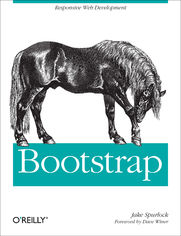
ISBN: 978-14-493-4459-7
stron: 128, Format: ebook
Data wydania: 2013-05-08
Ksi─Ögarnia: Helion
Cena ksi─ů┼╝ki: 63,74 z┼é (poprzednio: 74,99 z┼é)
Oszczędzasz: 15% (-11,25 zł)
Discover how easy it is to design killer interfaces and responsive websites with the Bootstrap framework. This practical book gets you started building pages with Bootstrap’s HTML/CSS-based tools and design templates right away. You’ll also learn how to extend your app with interactive features, using its suite of jQuery plugins—often without writing a single line of code.
Developed by Twitter and available free from GitHub, Bootstrap supports responsive design by dynamically adjusting your web page layout. With just a basic knowledge of HTML, CSS, and JavaScript, you can build apps that work equally well on desktop screens, smartphones, and tablets. This book shows you how.
- Become familiar with Bootstrap’s file structure, grid systems, and container layouts
- Learn HTML elements for typography, code, tables, forms, buttons, images, and icons
- Design interfaces and other web elements, such as navigation, breadcrumbs, and custom modal windows
- Use jQuery plugins for features such as revolving slideshows, tabbable interfaces, and dropdown menus
- Modify everything from column count to typography colors with the LESS stylesheet language
Osoby które kupowały "Bootstrap", wybierały także:
- Responsive i Bootstrap. Kurs video. Poziom pierwszy. Błyskawiczne tworzenie responsywnych serwisów WWW 89,00 zł, (35,60 zł -60%)
- Vue.js 2. Wprowadzenie dla profesjonalistów 99,00 zł, (49,50 zł -50%)
- Tablice informatyczne. Bootstrap 16,98 zł, (8,49 zł -50%)
- Platforma Node.js. Przewodnik webdevelopera. Wydanie III 58,98 zł, (29,49 zł -50%)
- Bootstrap. Praktyczne projekty 34,90 zł, (17,45 zł -50%)
Spis tre┼Ťci
Bootstrap. Responsive Web Development eBook -- spis tre┼Ťci
- Bootstrap
- Foreword
- Preface
- Who This Book Is For
- Who This Book Is Not For
- What This Book Will Do For You
- How This Book Works
- Why I Wrote This Book
- Other Resources
- Are You Sure You Want Bootstrap?
- Conventions Used in This Book
- Using Code Examples
- Help This Book Grow
- Safari Books Online
- How to Contact Us
- Acknowledgments
- 1. Bootstrap Scaffolding
- What Is Bootstrap?
- Bootstrap File Structure
- Basic HTML Template
- Global Styles
- Default Grid System
- Basic Grid HTML
- Offsetting Columns
- Nesting Columns
- Fluid Grid System
- Container Layouts
- Responsive Design
- What Is Responsive Design?
- Helper classes
- What Is Responsive Design?
- 2. Bootstrap CSS
- Typography
- Headings
- Lead Body Copy
- Emphasis
- Bold
- Italics
- Emphasis Classes
- Abbreviations
- Addresses
- Blockquotes
- Lists
- Unordered list
- Ordered list
- Definition list
- Code
- Tables
- Optional Table Classes
- Striped table
- Bordered table
- Hover table
- Condensed table
- Table Row Classes
- Optional Table Classes
- Forms
- Optional Form Layouts
- Search form
- Inline form
- Horizontal form
- Supported Form Controls
- Inputs
- Textarea
- Checkboxes and radio buttons
- Selects
- Extended Form Controls
- Prepended and appended inputs
- Form Control Sizing
- Relative input controls
- Grid sizing
- Uneditable text
- Form actions
- Help text
- Form Control States
- Input focus
- Disabled input
- Validation states
- Optional Form Layouts
- Buttons
- Button Sizes
- Disabled Button Styling
- Images
- Icons
- GLYPHICONS Attribution
- Usage
- Button groups
- Navigation
- Typography
- 3. Bootstrap Layout Components
- Dropdown Menus
- Options
- Right-align
- Submenu
- Options
- Button Groups
- Button Groups as Radio Buttons and Checkboxes
- Buttons with Dropdowns
- Split Button Dropdowns
- Dropup Menus
- Navigation Elements
- Tabular Navigation
- Basic Pills Navigation
- Disabled class
- Stackable Navigation
- Dropdowns
- Navigation Lists
- Horizontal divider
- Tabbable Navigation
- Tab position
- Navbar
- Navbar Links
- Forms
- Navbar Menu Variations
- Fixed top navbar
- Fixed bottom navbar
- Static top navbar
- Responsive navbar
- Inverted navbar
- Breadcrumbs
- Pagination
- Pager
- Labels
- Badges
- Typographic Elements
- Hero Unit
- Page Header
- Thumbnails
- Alerts
- Progress Bars
- Media Object
- Miscellaneous
- Wells
- Helper Classes
- Pull left
- Pull right
- Clearfix
- Dropdown Menus
- 4. Bootstrap JavaScript Plugins
- Overview
- Programmatic API
- Transitions
- Modal
- Usage
- Options
- Methods
- Options
- Toggle
- Show
- Hide
- Events
- Dropdown
- Usage
- Dropdown Usage via JavaScript
- Method
- Scrollspy
- Usage
- Usage via JavaScript
- .scrollspy(refresh') Method
- Options
- Event
- Usage
- Toggleable Tabs
- Usage
- Events
- Tooltips
- Usage
- Options
- Methods
- Options
- Show
- Hide
- Toggle
- Destroy
- Popover
- Usage
- Options
- Methods
- Options
- Show
- Hide
- Toggle
- Destroy
- Alerts
- Usage
- Close Method
- Events
- Buttons
- Loading State
- Single Toggle
- Checkbox Buttons
- Radio Buttons
- Usage
- Methods
- Toggle
- Loading
- Reset
- String
- Collapse
- Usage
- Via data attributes
- Via JavaScript
- Options
- Methods
- Options
- Toggle
- Show
- Hide
- Events
- Usage
- Carousel
- Usage
- Options
- Methods
- Options
- Cycle
- Pause
- Number
- Prev
- Next
- Events
- Typeahead
- Usage
- Options
- Affix
- Usage
- Option
- Overview
- 5. Using Bootstrap
- GitHub Project
- Customizing Bootstrap
- Using LESS
- Text Snippets
- Photoshop Templates
- Themes
- Built with Bootstrap
- Conclusion
- Index
- About the Author
- Colophon
- Copyright





