Arduino Robotic Projects. Build awesome and complex robots with the power of Arduino - Helion
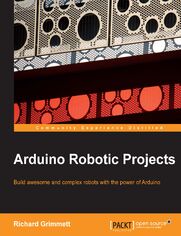
ebook
Autor: Richard GrimmettTytuł oryginału: Arduino Robotic Projects. Build awesome and complex robots with the power of Arduino.
ISBN: 9781783989836
stron: 240, Format: ebook
Data wydania: 2014-08-14
Ksi─Ögarnia: Helion
Cena ksi─ů┼╝ki: 125,10 z┼é (poprzednio: 139,00 z┼é)
Oszczędzasz: 10% (-13,90 zł)
Osoby które kupowały "Arduino Robotic Projects. Build awesome and complex robots with the power of Arduino", wybierały także:
- Jak zhakowa 125,00 zł, (10,00 zł -92%)
- Windows Media Center. Domowe centrum rozrywki 66,67 zł, (8,00 zł -88%)
- React.js i Node.js. Kurs video. Budowanie serwisu w oparciu o popularne biblioteki języka JavaScript 128,46 zł, (16,70 zł -87%)
- Instalacja i konfiguracja baz danych. Kurs video. Przygotowanie do egzaminu 70-765 Provisioning SQL Databases 285,00 zł, (39,90 zł -86%)
- Ruby on Rails. ─ćwiczenia 18,75 z┼é, (3,00 z┼é -84%)
Spis tre┼Ťci
Arduino Robotic Projects. Build awesome and complex robots with the power of Arduino eBook -- spis tre┼Ťci
- Arduino Robotic Projects
- Table of Contents
- Arduino Robotic Projects
- Credits
- About the Author
- About the Reviewers
- www.PacktPub.com
- Support files, eBooks, discount offers, and more
- Why subscribe?
- Free access for Packt account holders
- Support files, eBooks, discount offers, and more
- Preface
- What this book covers
- What you need for this book
- Who this book is for
- Conventions
- Reader feedback
- Customer support
- Downloading the example code
- Downloading the color images of this book
- Errata
- Piracy
- Questions
- 1. Powering on Arduino
- Selecting the right Arduino board
- A brief history of Arduino
- Introducing the different versions of Arduino
- Arduino Uno R3
- Choosing the Arduino Uno R3
- Arduino Mega 2560 R3
- Choosing the Arduino Mega
- Spotting a counterfeit or clone
- Arduino Due
- Choosing the Arduino Due
- Arduino Micro
- Choosing the Arduino Micro
- Adafruit FLORA
- Choosing the Adafruit FLORA
- Adafruit Gemma
- Choosing the Adafruit Gemma
- Adafruit Trinket
- Choosing the Adafruit Trinket
- Other options with Arduino
- Arduino Uno R3
- Powering up Arduino
- Unveiling your Arduino
- Connecting to Arduino
- Installing the FLORA IDE
- Summary
- Selecting the right Arduino board
- 2. Getting Started with the Arduino IDE
- Using a Windows machine to develop with Arduino
- Running the IDE for Uno
- Setting the IDE to your board
- Selecting the proper COM port
- Opening and uploading a file to Arduino
- Running the IDE for Mega
- Running the IDE for the Adafruit FLORA
- Installing the Adafruit drivers
- Selecting the Adafruit boards
- Selecting the COM port
- Coding an LED flash on the FLORA
- Using a Mac to develop using Arduino
- Summary
- 3. Simple Programming Concepts Using the Arduino IDE
- Creating, editing, and saving files on Arduino
- Basic C programming on Arduino
- Basic programming constructs on Arduino
- The if statement
- The for statement
- Summary
- 4. Accessing the GPIO Pins
- The GPIO capability of Arduino
- The first external hardware connection
- The Arduino IDE and LED code
- Summary
- 5. Working with Displays
- A simple serial display
- Enabling the serial display in the IDE
- Connecting a display using the SPI interface
- Enabling the SPI display in the IDE
- An LCD shield
- Enabling the LCD display in the IDE
- Summary
- 6. Controlling DC Motors
- The basics of DC motor
- Connecting a DC motor directly to Arduino
- Using Arduino code to control the speed of the DC motor
- Connecting a DC motor using an H-bridge and Arduino
- Using Arduino code to control the direction of the DC motor
- Controlling the DC motor using a shield
- The Arduino code for the DC motor shield
- Summary
- 7. Controlling Servos with Arduino
- The basics of a servo motor
- Connecting a servo motor directly to Arduino
- Controlling the servos with a program
- Connecting a servo motor shield to Arduino
- Controlling the servo motor shield with a program
- Summary
- 8. Avoiding Obstacles Using Sensors
- An overview of the sensors
- Sonar sensors
- Infrared sensors
- Connecting a sonar sensor to Arduino
- Accessing the sonar sensor from the Arduino IDE
- Connecting an IR sensor to Arduino
- Accessing the IR sensor from the Arduino IDE
- Creating a scanning sensor platform
- Summary
- An overview of the sensors
- 9. Even More Useful Sensors
- Connecting a digital compass to Arduino
- Accessing the compass from the Arduino IDE
- Connecting an accelerometer/gyro to Arduino
- Accessing the accelerometer from the Arduino IDE
- Connecting an altimeter/pressure sensor to Arduino
- Accessing the altimeter/pressure sensor from the Arduino IDE
- Summary
- 10. Going Truly Mobile the Remote Control of Your Robot
- Connecting a simple RF interface to Arduino
- Enabling a simple RF interface in the Arduino IDE
- Connecting an XBee interface to Arduino
- Enabling an XBee interface in the Arduino IDE
- Connecting a Bluetooth shield to Arduino
- Connecting a Wi-Fi shield to Arduino
- Enabling the Wi-Fi shield in the Arduino IDE
- Connecting a GSM/GPRS shield to Arduino
- Summary
- 11. Using a GPS Device with Arduino
- GPS tutorial
- Connecting a GPS device directly to Arduino
- Accessing the GPS device from the Arduino IDE
- Connecting a GPS shield to Arduino
- Accessing the GPS shield from the Arduino IDE
- Summary
- 12. Taking Your Robot to Sea
- Building an automated sailing platform
- Building an Arduino-powered underwater ROV
- Building an ROV
- Controlling brushless DC motors with Arduino
- Connecting a LAN shield to Arduino
- Accessing a camera for your project
- Summary
- 13. Robots That Can Fly
- Building an Arduino-operated plane
- Building a quadcopter platform
- Summary
- 14. Small Projects with Arduino
- Small robots and Arduino
- Wearable Arduino projects
- Summary
- Index





