AI and Machine Learning for Coders - Helion
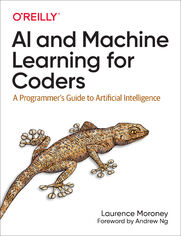
ISBN: 9781492078142
stron: 392, Format: ebook
Data wydania: 2020-10-01
Ksi─Ögarnia: Helion
Cena ksi─ů┼╝ki: 29,90 z┼é (poprzednio: 213,57 z┼é)
Oszczędzasz: 86% (-183,67 zł)
If you're looking to make a career move from programmer to AI specialist, this is the ideal place to start. Based on Laurence Moroney's extremely successful AI courses, this introductory book provides a hands-on, code-first approach to help you build confidence while you learn key topics.
You'll understand how to implement the most common scenarios in machine learning, such as computer vision, natural language processing (NLP), and sequence modeling for web, mobile, cloud, and embedded runtimes. Most books on machine learning begin with a daunting amount of advanced math. This guide is built on practical lessons that let you work directly with the code.
You'll learn:
- How to build models with TensorFlow using skills that employers desire
- The basics of machine learning by working with code samples
- How to implement computer vision, including feature detection in images
- How to use NLP to tokenize and sequence words and sentences
- Methods for embedding models in Android and iOS
- How to serve models over the web and in the cloud with TensorFlow Serving
Osoby które kupowały "AI and Machine Learning for Coders", wybierały także:
- Natural Language Processing with PyTorch. Build Intelligent Language Applications Using Deep Learning 299,00 zł, (29,90 zł -90%)
- TensorFlow for Deep Learning. From Linear Regression to Reinforcement Learning 230,00 zł, (29,90 zł -87%)
- Kubeflow Operations Guide 186,88 zł, (29,90 zł -84%)
- Machine Learning i język Python. Kurs video. Praktyczne wykorzystanie popularnych bibliotek 234,71 zł, (39,90 zł -83%)
- TinyML. Machine Learning with TensorFlow Lite on Arduino and Ultra-Low-Power Microcontrollers 166,11 zł, (29,90 zł -82%)
Spis tre┼Ťci
AI and Machine Learning for Coders eBook -- spis tre┼Ťci
- Foreword
- Preface
- Who Should Read This Book
- Why I Wrote This Book
- Navigating This Book
- Technology You Need to Understand
- Online Resources
- Conventions Used in This Book
- Using Code Examples
- OReilly Online Learning
- How to Contact Us
- Acknowledgments
- I. Building Models
- 1. Introduction to TensorFlow
- What Is Machine Learning?
- Limitations of Traditional Programming
- From Programming to Learning
- What Is TensorFlow?
- Using TensorFlow
- Installing TensorFlow in Python
- Using TensorFlow in PyCharm
- Using TensorFlow in Google Colab
- Getting Started with Machine Learning
- Seeing What the Network Learned
- Summary
- 2. Introduction to Computer Vision
- Recognizing Clothing Items
- The Data: Fashion MNIST
- Neurons for Vision
- Designing the Neural Network
- The Complete Code
- Training the Neural Network
- Exploring the Model Output
- Training for LongerDiscovering Overfitting
- Stopping Training
- Summary
- Recognizing Clothing Items
- 3. Going Beyond the Basics: Detecting Features in Images
- Convolutions
- Pooling
- Implementing Convolutional Neural Networks
- Exploring the Convolutional Network
- Building a CNN to Distinguish Between Horses and Humans
- The Horses or Humans Dataset
- The Keras ImageDataGenerator
- CNN Architecture for Horses or Humans
- Adding Validation to the Horses or Humans Dataset
- Testing Horse or Human Images
- Image Augmentation
- Transfer Learning
- Multiclass Classification
- Dropout Regularization
- Summary
- 4. Using Public Datasets with TensorFlow Datasets
- Getting Started with TFDS
- Using TFDS with Keras Models
- Loading Specific Versions
- Using Mapping Functions for Augmentation
- Using TensorFlow Addons
- Using Custom Splits
- Understanding TFRecord
- The ETL Process for Managing Data in TensorFlow
- Optimizing the Load Phase
- Parallelizing ETL to Improve Training Performance
- Summary
- 5. Introduction to Natural Language Processing
- Encoding Language into Numbers
- Getting Started with Tokenization
- Turning Sentences into Sequences
- Using out-of-vocabulary tokens
- Understanding padding
- Removing Stopwords and Cleaning Text
- Working with Real Data Sources
- Getting Text from TensorFlow Datasets
- Using the IMDb subwords datasets
- Getting Text from CSV Files
- Creating training and test subsets
- Getting Text from JSON Files
- Reading JSON files
- Getting Text from TensorFlow Datasets
- Summary
- Encoding Language into Numbers
- 6. Making Sentiment Programmable Using Embeddings
- Establishing Meaning from Words
- A Simple Example: Positives and Negatives
- Going a Little Deeper: Vectors
- Embeddings in TensorFlow
- Building a Sarcasm Detector Using Embeddings
- Reducing Overfitting in Language Models
- Adjusting the learning rate
- Exploring vocabulary size
- Exploring embedding dimensions
- Exploring the model architecture
- Using dropout
- Using regularization
- Other optimization considerations
- Using the Model to Classify a Sentence
- Visualizing the Embeddings
- Using Pretrained Embeddings from TensorFlow Hub
- Summary
- Establishing Meaning from Words
- 7. Recurrent Neural Networks for Natural Language Processing
- The Basis of Recurrence
- Extending Recurrence for Language
- Creating a Text Classifier with RNNs
- Stacking LSTMs
- Optimizing stacked LSTMs
- Using dropout
- Stacking LSTMs
- Using Pretrained Embeddings with RNNs
- Summary
- 8. Using TensorFlow to Create Text
- Turning Sequences into Input Sequences
- Creating the Model
- Generating Text
- Predicting the Next Word
- Compounding Predictions to Generate Text
- Extending the Dataset
- Changing the Model Architecture
- Improving the Data
- Character-Based Encoding
- Summary
- 9. Understanding Sequence and Time Series Data
- Common Attributes of Time Series
- Trend
- Seasonality
- Autocorrelation
- Noise
- Techniques for Predicting Time Series
- Naive Prediction to Create a Baseline
- Measuring Prediction Accuracy
- Less Naive: Using Moving Average for Prediction
- Improving the Moving Average Analysis
- Summary
- Common Attributes of Time Series
- 10. Creating ML Models to Predict Sequences
- Creating a Windowed Dataset
- Creating a Windowed Version of the Time Series Dataset
- Creating and Training a DNN to Fit the Sequence Data
- Evaluating the Results of the DNN
- Exploring the Overall Prediction
- Tuning the Learning Rate
- Exploring Hyperparameter Tuning with Keras Tuner
- Summary
- Creating a Windowed Dataset
- 11. Using Convolutional and Recurrent Methods for Sequence Models
- Convolutions for Sequence Data
- Coding Convolutions
- Experimenting with the Conv1D Hyperparameters
- Using NASA Weather Data
- Reading GISS Data in Python
- Using RNNs for Sequence Modeling
- Exploring a Larger Dataset
- Using Other Recurrent Methods
- Using Dropout
- Using Bidirectional RNNs
- Summary
- Convolutions for Sequence Data
- II. Using Models
- 12. An Introduction to TensorFlow Lite
- What Is TensorFlow Lite?
- Walkthrough: Creating and Converting a Model to TensorFlow Lite
- Step 1. Save the Model
- Step 2. Convert and Save the Model
- Step 3. Load the TFLite Model and Allocate Tensors
- Step 4. Perform the Prediction
- Walkthrough: Transfer Learning an Image Classifier and Converting to TensorFlow Lite
- Step 1. Build and Save the Model
- Step 2. Convert the Model to TensorFlow Lite
- Step 3. Optimize the Model
- Summary
- 13. Using TensorFlow Lite in Android Apps
- What Is Android Studio?
- Creating Your First TensorFlow Lite Android App
- Step 1. Create a New Android Project
- Step 2. Edit Your Layout File
- Step 3. Add the TensorFlow Lite Dependencies
- Step 4. Add Your TensorFlow Lite Model
- Step 5. Write the Activity Code to Use TensorFlow Lite for Inference
- Moving Beyond Hello WorldProcessing Images
- TensorFlow Lite Sample Apps
- Summary
- 14. Using TensorFlow Lite in iOS Apps
- Creating Your First TensorFlow Lite App with Xcode
- Step 1. Create a Basic iOS App
- Step 2. Add TensorFlow Lite to Your Project
- Step 3. Create the User Interface
- Step 4. Add and Initialize the Model Inference Class
- Step 5. Perform the Inference
- Step 6. Add the Model to Your App
- Step 7. Add the UI Logic
- Moving Beyond Hello WorldProcessing Images
- TensorFlow Lite Sample Apps
- Summary
- Creating Your First TensorFlow Lite App with Xcode
- 15. An Introduction to TensorFlow.js
- What Is TensorFlow.js?
- Installing and Using the Brackets IDE
- Building Your First TensorFlow.js Model
- Creating an Iris Classifier
- Summary
- 16. Coding Techniques for Computer Vision in TensorFlow.js
- JavaScript Considerations for TensorFlow Developers
- Building a CNN in JavaScript
- Using Callbacks for Visualization
- Training with the MNIST Dataset
- Running Inference on Images in TensorFlow.js
- Summary
- 17. Reusing and Converting Python Models to JavaScript
- Converting Python-Based Models to JavaScript
- Using the Converted Models
- Using Preconverted JavaScript Models
- Using the Toxicity Text Classifier
- Using MobileNet for Image Classification in the Browser
- Using PoseNet
- Summary
- Converting Python-Based Models to JavaScript
- 18. Transfer Learning in JavaScript
- Transfer Learning from MobileNet
- Step 1. Download MobileNet and Identify the Layers to Use
- Step 2. Create Your Own Model Architecture with the Outputs from MobileNet as Its Input
- Step 3. Gather and Format the Data
- Step 4. Train the Model
- Step 5. Run Inference with the Model
- Transfer Learning from TensorFlow Hub
- Using Models from TensorFlow.org
- Summary
- Transfer Learning from MobileNet
- 19. Deployment with TensorFlow Serving
- What Is TensorFlow Serving?
- Installing TensorFlow Serving
- Installing Using Docker
- Installing Directly on Linux
- Building and Serving a Model
- Exploring Server Configuration
- Summary
- 20. AI Ethics, Fairness, and Privacy
- Fairness in Programming
- Fairness in Machine Learning
- Tools for Fairness
- The What-If Tool
- Facets
- Federated Learning
- Step 1. Identify Available Devices for Training
- Step 2. Identify Suitable Available Devices for Training
- Step 3. Deploy a Trainable Model to Your Training Set
- Step 4. Return the Results of the Training to the Server
- Step 5. Deploy the New Master Model to the Clients
- Secure Aggregation with Federated Learning
- Federated Learning with TensorFlow Federated
- Googles AI Principles
- Summary
- Index





