60 Recipes for Apache CloudStack. Using the CloudStack Ecosystem - Helion
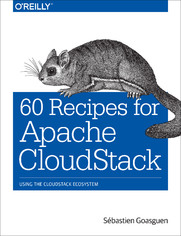
ISBN: 978-14-919-1010-8
stron: 156, Format: ebook
Data wydania: 2014-10-03
Księgarnia: Helion
Cena książki: 29,90 zł (poprzednio: 115,00 zł)
Oszczędzasz: 74% (-85,10 zł)
Planning to deploy and maintain a public, private, or hybrid cloud service? This cookbook’s handy how-to recipes help you quickly learn and install Apache CloudStack, along with several API clients, API wrappers, data architectures, and configuration management technologies that work as part of CloudStack’s ecosystem.
You’ll learn how to use Vagrant, Ansible, Chef, Fluentd, Libcloud, and several other open source tools that let you build and operate CloudStack better and faster. If you’re an experienced programmer, system administrator, or DevOps practitioner familiar with bash, Git, package management, and some Python, you’re ready to go.
- Learn basic CloudStack installation from source, including features such as DevCloud, the CloudStack sandbox
- Get a step-by-step guide for installing CloudStack from packages on Ubuntu 14.04 using KVM
- Write your own applications on top of the CloudStack API, using CloudMonkey, Libcloud, jclouds, and CloStack
- Expose different APIs on CloudStack with the EC2Stack, Boto, and Eutester API wrappers
- Deploy applications easily, using Puppet, Salt, Ansible, Chef, and Vagrant
- Dive into cloud monitoring and storage with RiakCS, Fluentd, and Apache Whirr
Osoby które kupowały "60 Recipes for Apache CloudStack. Using the CloudStack Ecosystem", wybierały także:
- Learning Spark. 2nd Edition 230,00 zł, (29,90 zł -87%)
- Learning Apache OpenWhisk. Developing Open Serverless Solutions 230,00 zł, (29,90 zł -87%)
- Stream Processing with Apache Spark. Mastering Structured Streaming and Spark Streaming 230,00 zł, (29,90 zł -87%)
- Apache 2. Leksykon kieszonkowy 24,64 zł, (6,90 zł -72%)
- AI-assisted Programming for Web and Machine Learning 99,68 zł, (30,90 zł -69%)
Spis treści
60 Recipes for Apache CloudStack. Using the CloudStack Ecosystem eBook -- spis treści
- 60 Recipes for Apache CloudStack
- Preface
- Why I Wrote This Book
- CloudStack Within the Cloud Computing Picture in 500 Words
- How This Book Is Organized
- Technology You Need to Understand
- Online Content
- Conventions Used in This Book
- Safari Books Online
- How to Contact Us
- Acknowledgments
- I. Installation
- 1. Installing from Source
- 1.1. Installing the Prerequisites for Ubuntu 14.04
- Problem
- Solution
- Discussion
- 1.2. Installing the Prerequisites for CentOS 6.5
- Problem
- Solution
- Discussion
- 1.3. Installing from Source
- Problem
- Solution
- Discussion
- 1.4. Using the CloudStack Simulator
- Problem
- Solution
- Discussion
- 1.5. Using the CloudStack Sandbox: DevCloud
- Problem
- Solution
- Discussion
- DevCloud prerequisites
- Adding DevCloud as a hypervisor
- 1.6. Vagrant-Based CloudStack Testing Deployment
- Problem
- Solution
- Discussion
- 1.7. Building CloudStack Binary Packages
- Problem
- Solution
- Discussion
- 1.1. Installing the Prerequisites for Ubuntu 14.04
- 2. Installing from Packages
- 2.1. Installing the Prerequisites on the Management Server
- Problem
- Solution
- Discussion
- 2.2. Setting Up the Management Server
- Problem
- Solution
- Discussion
- 2.3. Setting Up an Image Catalog and Seeding it with the SystemVM Template
- Problem
- Solution
- Discussion
- 2.4. Preparing a KVM Hypervisor
- Problem
- Solution
- Discussion
- 2.5. Configuring libvirt
- Problem
- Solution
- Discussion
- 2.6. Basic Zone Network Configuration and NAT Router Setup
- Problem
- Solution
- Discussion
- 2.7. Configuring a Basic Zone
- Problem
- Solution
- Discussion
- 2.8. Troubleshooting Your First CloudStack Deployment
- Problem
- Solution
- Discussion
- 2.1. Installing the Prerequisites on the Management Server
- 1. Installing from Source
- II. Clients and API Wrappers
- 3. API Clients
- 3.1. The CloudStack API
- Problem
- Solution
- Discussion
- 3.2. Signing an API Request
- Problem
- Solution
- Discussion
- 3.3. Installing CloudMonkey, the CloudStack Interactive Shell
- Problem
- Solution
- Discussion
- 3.4. Configuring CloudMonkey
- Problem
- Solution
- Discussion
- 3.5. Using CloudMonkey as an Interactive Shell
- Problem
- Solution
- Discussion
- 3.6. Starting a Virtual Machine Instance with CloudMonkey
- Problem
- Solution
- Discussion
- 3.7. Using Apache Libcloud with CloudStack
- Problem
- Solution
- Discussion
- 3.8. Managing Key Pairs and Security Groups Using Libcloud
- Problem
- Solution
- Discussion
- 3.9. Hybrid Cloud Applications Using Libcloud
- Problem
- Solution
- Discussion
- 3.10. IPython Interactive Shell with Libcloud
- Problem
- Solution
- Discussion
- 3.11. Installing and Configuring jclouds CLI
- Problem
- Solution
- Discussion
- 3.12. Using jclouds CLI with CloudStack
- Problem
- Solution
- Discussion
- 3.13. Using CloStack: A Clojure Client for CloudStack
- Problem
- Solution
- Discussion
- 3.14. Starting a Virtual Machine with CloStack
- Problem
- Solution
- Discussion
- 3.15. Use CloStack Within Your Own Clojure project
- Problem
- Solution
- Discussion
- 3.16. StackerBee, a Ruby Client for CloudStack
- Problem
- Solution
- Discussion
- 3.1. The CloudStack API
- 4. API Interfaces
- 4.1. Installing and Configuring EC2Stack
- Problem
- Solution
- Discussion
- 4.2. Using the AWS CLI with EC2Stack
- Problem
- Solution
- Discussion
- 4.3. Improving the EC2Stack API Coverage
- Problem
- Solution
- Discussion
- 4.4. Using Python Boto with EC2Stack
- Problem
- Solution
- Discussion
- 4.5. Installing Eutester to Test the AWS Compatibility of Your CloudStack Cloud
- Problem
- Solution
- Discussion
- 4.6. Using Eutester with EC2Stack to Write Functional tests
- Problem
- Solution
- Discussion
- 4.7. Installing and Configuring gstack: The CloudStack GCE Interface
- Problem
- Solution
- Discussion
- 4.8. Using gstack with the gcutil Tool
- Problem
- Solution
- Discussion
- 4.9. Supporting the OCCI Standard in CloudStack
- Problem
- Solution
- Discussion
- Install and run the rOCCI server
- Install the rOCCI client
- Test the OCCI client against the server
- 4.1. Installing and Configuring EC2Stack
- 3. API Clients
- III. Configuration Management and Advanced Recipes
- 5. Configuration Management
- 5.1. Installing Veewee
- Problem
- Solution
- Discussion
- 5.2. Using Veewee to Create a Vagrant Base Box
- Problem
- Solution
- Discussion
- 5.3. Introducing Packer to Build Cloud Images
- Problem
- Solution
- Discussion
- 5.4. Installing Vagrant to Build and Test Cloud Images
- Problem
- Solution
- Discussion
- 5.5. Using the Vagrant CloudStack Plug-In
- Problem
- Solution
- Discussion
- 5.6. Introducing Ansible to Configure Cloud Instances
- Problem
- Solution
- Discussion
- 5.7. Provisioning with Ansible Playbooks
- Problem
- Solution
- Discussion
- 5.8. Ansible Provisioning with Vagrant CloudStack Plug-In
- Problem
- Solution
- Discussion
- 5.9. Installing knife-cloudstack
- Problem
- Solution
- Discussion
- 5.10. Starting an Instance with Knife
- Problem
- Solution
- Discussion
- 5.11. Bootstrapping Instances with Hosted Chef
- Problem
- Solution
- Discussion
- 5.1. Installing Veewee
- 6. Advanced Recipes
- 6.1. Installing Fluentd to Collect CloudStack Logs and Events
- Problem
- Solution
- Discussion
- 6.2. Configuring the CloudStack Fluentd Plug-In
- Problem
- Solution
- Discussion
- 6.3. Using MongoDB as a Fluent Data Store
- Problem
- Solution
- Discussion
- 6.4. Playing with Basho Riak CS Object Store
- Problem
- Solution
- Discussion
- 6.5. Installing RiakCS on Ubuntu 12.04
- Problem
- Solution
- Discussion
- 6.6. Using Python Boto to Store Data in RiakCS
- Problem
- Solution
- Discussion
- 6.7. Using RiakCS as Secondary Storage for CloudStack
- Problem
- Solution
- Discussion
- 6.8. Installing Apache Whirr
- Problem
- Solution
- Discussion
- 6.9. Using Apache Whirr to Deploy a Hadoop Cluster
- Problem
- Solution
- Discussion
- 6.1. Installing Fluentd to Collect CloudStack Logs and Events
- 5. Configuration Management
- IV. Summary
- 7. Summary
- What We Covered
- Other Areas to Explore
- Final Words
- 7. Summary
- Index
- Colophon
- Copyright





